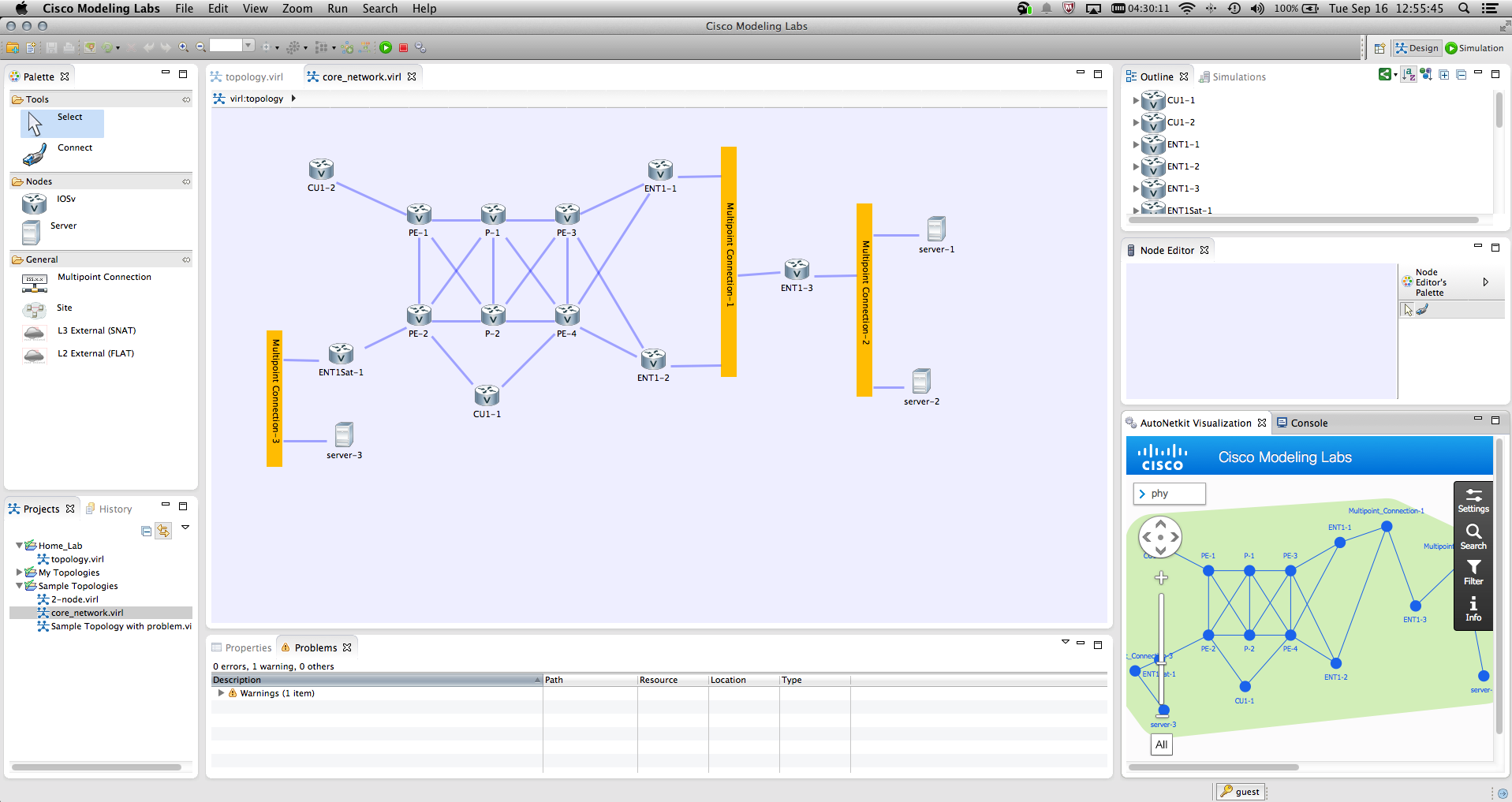
Cisco Modeling Labs 1.0: First Impressions & Getting Started
When a Legend becomes Real
I’m still pinching myself. Last week I delivered my very first Cisco Modeling Labs (CML) 1.0 demo to a customer. Overall, they were pretty darn excited, however there are some things that we need to address to make it a GREAT fit for their specific testing/validation environment.
Let’s take a step back and talk high level about CML for a moment. CML is the Cisco TAC supported variant of VIRL. The FCS date for CML 1.0 was 08.11.14. Almost a month later and several hours behind the wheel, I can say it was totally worth the wait. If your looking for a deep dive into the architecture behind the scenes, check out my previous blog post on the subject.
Let’s start with some of the most important aspects of CML to set expectations accordingly.
- CML is NOT an emulator. The CML images are compiled specifically for the virtual machine environment (KVM). This is how you can scale to 150-200 nodes. It’s actual IOS/XR/XE/NX-OS code optimized for the VM. I was a huge fan of GNS/Dynamips, but the scale always left something to be desired. This is one of the major issues with emulation, PERFORMANCE.
- CML WILL NOT validate ASICs, line cards, or any other hardware specific functionality/behavior. If your getting CML for this reason, it will NOT be a good representation.
- CML is GREAT for config verification and migration/functionality testing. For example going from single IPv4 stack to dual stack, testing PfR configs, IGP configs, route policies, etc…
- CML will also be GREAT for testing new code and features. The BU’s are committed to updating the CML images. For example: My IOSv image is 15.4(2)T1 which is pretty recent. “IOSv Software (VIOS-ADVENTERPRISEK9-M), Version 15.4(2)T1”
- CML is GREAT for troubleshooting problems in an isolated environment.
- CML allows you to integrate the virtual simulated environment with the physical lab network.
- CML images available TODAY/09.16.14 are IOSv (included with your 15 node base license), IOS XR, and IOS XE in the form of CSR1000v. There is also a Linux server image for hosts.
- CML team recommends UCS C220 M3 server or C460 M2, but you can really bring your own hardware for the host. ESXi 5.0, 5.1 or 5.5 is REQUIRED. Check out this URL for the data sheet and requirements.
- There is NO cloud/hosted offering of CML.
- Be sure to check out the CML Q&A for anything I may have missed.
Craig Brown (TME): Cisco Modeling Labs Overview
Getting Started (see inline for ordering info)
- Download the install guide
- Setup your ESXi host
- Download the CML OVA
- Deploy the CML OVA
- Run through the “First Time” scripts on the Ubuntu guest
- Install the necessary license keys
- Add any additional images (IOS-XRv, CSR1000v, linux server)
- Download the CML client (OSX or Windows) from http://IP_OF_CML_SERVER/download
- Connect to the CML server
- Design, Build, Visualize, Simulate
This is a really just an overview. Your gonna want to go through the install guide and ensure your following the requirements and recommendations. I’ll be posting an instructional video on youtube shortly with a step-by-step guide on how to get started.
Caveats
- Only GigE virtual interfaces are supported currently. No serial interfaces or 10G/40G
- Additional images (IOS-XRv, CSR1000v, etc) must be purchased separately. Only IOSv is included with the base license
- Modeling of traffic patterns (traffic flow creation) are slated for the CML 1.1 release
Thoughts and Closing
In closing, I hope your as excited as I am about CML. It’s been a long time coming and I’m really glad the CML team took the time to get this right. I see many applications for CML in my personal journey. Let’s start with my home lab. I’m blessed to have access to Cisco hardware, but my lab gets HOT and my electric bill goes through the roof. I’ll use CML to validate customer configs, design and test IWAN/PfR configs, CCIE DC studies (NX-OSv image), EEM applet validation, and routing configs. Hopefully this saves me from the hundreds of dollars in electric to run a cat6500 and nexus 3k’s at home. 🙂
I used GNS3/Dynamips and IOU/IOL for many years. I will just say this, CML blows them away. I love GNS, but my problem has also been two fold. Scale and relevance. With regards to relevance, I was running the 7200 image and old IOS code. It’s just not current enough and emulated platforms suffer when it comes to performance. IOU/IOL is internal to Cisco only.
If your wondering about VIRL personal edition, my understanding is we’ll eventually release this to Cisco DEVNET. I just don’t have any committed date (update Dec 1st, 2014) at this point in time. This is going to be great for those studying for Cisco certifications from the CCNA to CCIE level.
If your interested in a 30 day trial of CML, reach out to your Cisco account team.
I hope you found this post informative and helpful. If you have any suggestions on how I can best demonstrate CML, please leave feedback. I’m going to talk to the CML team and see if they plan on conducting a WISP lab at Cisco Live next year. If not, I’ll be hosting one. It’s that good. EVERYONE needs to see it.
UPDATE: I’m told by one of the TME’s that CML will be demoed at Cisco Live, Cancun in Nov.
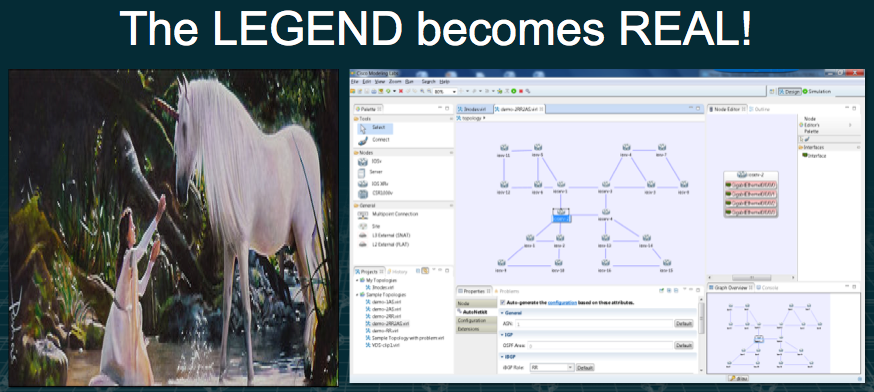
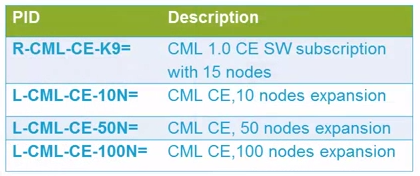
5 thoughts on “Cisco Modeling Labs 1.0: First Impressions & Getting Started”
Checkout the onepk all-in-one vm available on devnet. It has IOSv inside. Recent compile was end of July 15.4 code
It’s funny you mention this because I noticed this as well when I used the all-in-one VM. It seems you can start and stop the 3-node topology, but I don’t see a place to make changes. Great find GS-User!
Here is a link for the ONEpk All-in-one VM GS-User mentioned.
https://developer.cisco.com/site/networking/one/onepk/learn/videos/index.gsp
Comments are closed.